Progress Update: Bounties and Autosaving
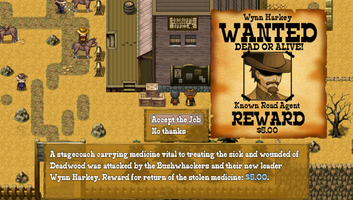


I've been quiet for a while, and that's because I'm still doing a lot of work behind the scenes and haven't had a lot of visuals that can show my progress. While I've been laying a lot of back end groundwork for the new characters, skill trees, and equipment that will appear in the full version, this week I began working on two game systems that I think would be a lot of fun to share and talk about: Bounties and Autosaving.
In most RPGs, something that always bothered me was how side quests are handled. They are usually pretty clunky and have little effect on the overall narrative. Most of the time, side quests tend to simply be used as padding and grind the game's flow to a halt, "Hold on, I know that I need to set out and find the broken pieces of the Blade of Destiny before the Dark One gets them, but let me stay here in town to help this little girl find her cat and collect rocks for this old man." I don't plan on doing this with Trailblazer. For me, side quests should relate to, even if just tangentially, the main story. They may be simply bumps or side hustles in order to get something or help someone, but they should still tie to the narrative and fit with the game's flow. This is why I've implemented Bounties as my main form of Side Quest.
By going to a Bounty Board in any town, you can view all the bounties available. Bounties are put out on Bosses or Minibosses from the main storyline, or on new adversaries contained in their own side quests. However, even the side quests to obtain bounties will tie into the main narrative, and whether or not you choose to do them will have bearing on scenarios in the future. But what I like most of all about the Bounty system is how it works in practice.
When you accept a Bounty Job, it adds a mission to your Mission Log to hunt an outlaw; telling you where they are (if it's known), tracking your progress, and telling you which Sheriff you turn the bounty in to for your reward. You also get a Key Item in your inventory that if you use it, it pulls up the cool picture of their Wanted Poster. If you encounter a Boss or Miniboss that has a bounty you're hunting, instead of fighting the boss normally, you can choose to Duel them. This gives an alternative way to approach certain boss encounters, but can also result in a branching story path if you win the Duel, instead of fighting them normally. Regardless of how you beat them, once defeated, you use the Wanted Poster as a Key Item on the sheriff in town, and you get paid for your work.
The other new system I added was Autosaving. This was a purely Quality of Life addition to the game, since forgetting to save is a common issue among players, especially if the game's narrative and flow pulls them along and makes them want more. But this system was a lot more difficult to implement than I expected. None of the Autosaving plugins available do quite what I wanted, but Yanfly's was the closest. However, Yanfly's plugin has 2 issues that I don't feel make for a great player experience. Firstly, it only autosaves once you have made at least 1 save, and it always saves to wherever you saved last. This was a problem because the major problem with forgetting to save is new players forgetting to save the first time they play a new game. The other problem is that many other players prefer to have multiple save files at various different points, and this function means those desired saves would get overwritten if the player ever went back to reload them. The other major problem was that for some reason, the Autosave doesn't recognize whether you've turned Autosaving ON or OFF in the Options Menu, it just always treats Autosaving as ON. So I had to do some fixes.
Thanks to some help with reading the coding, I was able to remove the "don't autosave on new game" failsafe, and changed the path to always save into Slot 1. But what was more complicated was how to get Autosaving to reflect what you have selected in the Options Menu. My workaround for this was to change the Autosaving option to, instead of referencing the plugin, to reference a Switch being ON or OFF. Then, using Yanfly's Utility Common Events, since I already have a Common Event upon closing the main menu that refreshes all actors, I simply added a condtional branch to that Common Event to check if the Autosaving Switch was ON or OFF, and enable/disable autosaving accordingly via plugin command.
Overall, I'm very proud of these two changes, as they have been, by far, the most time-intensive system changes I've had to make. But I'm very glad I invested the time to make them, and hopefully will see you get enjoyment out of them in the full version of the game.
On a side note, if you read through this whole thing and are still here, please feel free to leave a comment on this Devlog with either your itch, Discord, or RM Forum handle, or your Western Name, along with the crime you committed. If I like what you wrote, I might just throw you into the game as a Bounty to Hunt!
Happy Trailblazing!
Get Trailblazer
Trailblazer
The West Has Never Been More Wild!
| Status | In development |
| Author | mf_WillBlack |
| Genre | Role Playing, Adventure |
| Tags | Action RPG, diversity, JRPG, Pixel Art, RPG Maker, Steampunk, Wild West, Zombies |
| Languages | English |
| Accessibility | Configurable controls |
More posts
- I… Have Come BACK! … TO LIFE!Jun 17, 2024
- Trailblazer Voted #1 In Overall Fun!Jun 04, 2023
- Chapter 5 Progress and Feedback Quest 4May 08, 2023
- You Spoke and I ListenedJan 24, 2023
- Quick HotfixesOct 29, 2022
- NEW Demo, Open Beta Begins and Cameo Contest!Oct 25, 2022
- New Trailblazer Content Coming Soon!Oct 11, 2022
- Dutch Power Creations CameoAug 25, 2022
- A New Streamer Enters the Scene and other UpdatesAug 09, 2022
- RPG Maker Community, Be SafeJun 07, 2022

Leave a comment
Log in with itch.io to leave a comment.